Photo-gate timer with CircuitPython: Difference between revisions
From ShawnReevesWiki
Jump to navigationJump to search
| (2 intermediate revisions by the same user not shown) | |||
| Line 1: | Line 1: | ||
[[File:Photogate Timer ESP32.jpeg|300px|thumbnail|right|ESP32 with reverse TFT display running Circuit Python, showing REPL output, the last two lines being the mark of the first button pressed beginning timing, and then the updated list of times when the second button pressed.]] | |||
See [[Photo-gate timer]] for a full discussion. | See [[Photo-gate timer]] for a full discussion. | ||
| Line 5: | Line 6: | ||
== ESP32-S2 Reverse TFT Feather == | == ESP32-S2 Reverse TFT Feather == | ||
The ESP32-S2 Reverse TFT Feather from Adafruit, https://www.adafruit.com/product/5345 , is an inexpensive development board with a WiFi capable radio. | The ESP32-S2 Reverse TFT Feather from Adafruit, https://www.adafruit.com/product/5345 , is an inexpensive development board with a WiFi capable radio. | ||
The same text output to the Python REPL on the computer is output to the screen on the module. | The same text output to the Python REPL on the computer is output to the screen on the module, so outputting text requires only the built-in print() function. | ||
== Code == | == Code == | ||
| Line 22: | Line 22: | ||
#track which gates have already been interrupted | #track which gates have already been interrupted | ||
passed = [] | passed = [] | ||
#pull is whether you use internal pullup/pulldown. False if you use an external switch. | |||
#interval is time in seconds to debounce button. | #interval is time in seconds to debounce button. | ||
keys = keypad.Keys(gates, value_when_pressed=True, pull=True, interval=0.002) | keys = keypad.Keys(gates, value_when_pressed=True, pull=True, interval=0.002) | ||
Latest revision as of 10:14, 2 April 2025
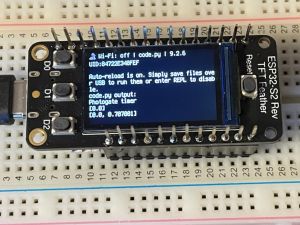
See Photo-gate timer for a full discussion.
CircuitPython
CircuitPython is a flavor or port of MicroPython, by Adafruit Industries, to program any of hundreds of micro-controllers or single-board-computers with Python code. Changing the code on a board is simple: You copy a Python program file, and optionally libraries, to board that can be set to present itself to a computer as a USB drive. When you reset the board, it runs the file.
ESP32-S2 Reverse TFT Feather
The ESP32-S2 Reverse TFT Feather from Adafruit, https://www.adafruit.com/product/5345 , is an inexpensive development board with a WiFi capable radio.
The same text output to the Python REPL on the computer is output to the screen on the module, so outputting text requires only the built-in print() function.
Code
import time
import board
import keypad
print("Photogate timer")
gates = (board.D1, board.D2)
#create empty list:
times = []
#track which gates have already been interrupted
passed = []
#pull is whether you use internal pullup/pulldown. False if you use an external switch.
#interval is time in seconds to debounce button.
keys = keypad.Keys(gates, value_when_pressed=True, pull=True, interval=0.002)
while True:
event=keys.events.get()
if event:
#print(event) #uncomment this to debug events
#which gate was passed? event.key_number
#if this is the first gate:
if 0 == len(times):
times.append(0.0)
startTime = time.monotonic()
#mark which gate has been passed
passed.append(event.key_number)
print(times)
#else check if a gate not yet passed:
elif 0 == passed.count(event.key_number):
#Add the current time to the list
times.append(time.monotonic() - startTime)
passed.append(event.key_number)
print(times)