How to tighten a loose USB connection: Difference between revisions
No edit summary |
|||
| Line 25: | Line 25: | ||
====Tightening the plug==== | ====Tightening the plug==== | ||
[[File:SqueezingUSBPlug.jpg|thumbnail|right|Squeeze the USB plug slightly for a tighter fit. Caution—A malformed plug may damage the jack in the computer.]] | [[File:SqueezingUSBPlug.jpg|thumbnail|right|Squeeze the USB plug slightly for a tighter fit. Caution—A malformed plug may damage the jack in the computer.]] | ||
I gave the plug itself a squeeze with the pliers, so that the gap inside the plug was | I gave the plug itself a squeeze with the pliers, so that the gap inside the plug was slightly smaller. Just squeezing with fingers is adequate; if the plug is too misshapen, it might not fit well, or even damage the jack. Now the connection was very firm, and dropouts were impossible to induce. | ||
[[Category:Computers]] | [[Category:Computers]] | ||
Revision as of 13:13, 20 January 2016
Symptoms of a loose USB jack
One day I was trying to configure my new USB-MIDI adapter, and I noticed that intermittently the adapter's power-indicating LED would turn off and my computer would complain of a dropped connection. At first I thought it was a bad connection inside the adapter, maybe a loose wire,, so I opened the adapter and inspected all the soldered connections—everything looked fine. Then I noticed that when I wiggled the USB plug, the connection was intermittent. The plug, on close inspection, looked just like other USB plugs I have, and clean.
Tightening the jack
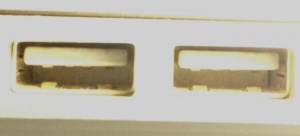
A quick search online, "macbook pro usb poor physical connection" pointed me to https://serato.com/forum/discussion/1099009 , where comments provided me with enough courage to try improving the hold of the USB jacks inside my computer. I bent two metal tabs in the jack that press the plug so that the gold-plated tongues on the plug press against the gold-plated tongues on the jack. While working on the jack, I also cleaned it.
Tools
- Work-light
- Tiny flat screwdriver
- Rubbing alcohol
- Cotton swabs
- Needle-nose pliers
Procedure

With the tiny screwdriver, gently pry the beveled tabs further into the cavity, but no more than a millimeter. The ends of the tabs should still be in the recess, so that they don't catch the edge of the plug. Do not be tempted to pry the gold-plated connectors themselves, since they can easily be pulled out of the fold that keeps them in.

To clean the jack, flatten a cotton swab, wet with a drop of alcohol, and swab the insides of the jack.
Results
When I first followed the above procedure, I found the jacks to be tighter, that they held a USB plug more firmly, but it was still possible to wiggle the plug and drop the connection temporarily.
Tightening the plug

I gave the plug itself a squeeze with the pliers, so that the gap inside the plug was slightly smaller. Just squeezing with fingers is adequate; if the plug is too misshapen, it might not fit well, or even damage the jack. Now the connection was very firm, and dropouts were impossible to induce.